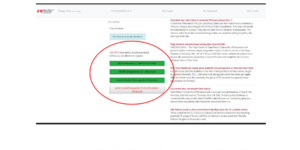It is important for the university to have the most current information on file.
Update and confirm your personal contact information, emergency contacts, and your parent/responsible party information in the Student Portal. This information can be updated anytime by logging in and choosing “Edit Profile.” To make it easy, a green button has been added to the home page. Once you complete it, the button will disappear.
For your information to be placed into Blackboard Connect, our emergency alert system, from the Student Portal, you must enter your personal information in the HOME field.
Please see the screenshots below for the specific location and additional instructions.
This information will remain on your student portal home page until it is complete. It will not prohibit you from registering for spring classes.